 We live in a competitive online world, so if you’re a small business owner then you need to find ways of making your website appeal to your target market. A business website needs to be user-friendly which means easy to navigate and quick to load.
We live in a competitive online world, so if you’re a small business owner then you need to find ways of making your website appeal to your target market. A business website needs to be user-friendly which means easy to navigate and quick to load.
But if you really want people to engage with your content, sign-up for your newsletter and/or make online purchases then you need to make sure you have a great web design.
Take a look at these tips to help your business attract more visitors to your website.
3 Design Tips to Help Get More Web Visitors
1. Create a Parallax Story
Parallax scrolling is a popular design trend that lets you tell a story about your products or services using design elements that move individually as someone scrolls through your website pages. When done well, you can convey your message in a memorable way and create an exciting, eye-catching experience that encourages your site visitors to scroll more and more.

2. Use Icons Wisely
Icons can be used as the visual cues on your website to guide the eye from one place to another. They are a great way to help your site visitors easily find what they’re looking for. Better still – designers can now use icon fonts to make glyphs that act just like text – which means you can now include dynamic typography icons to help make your site pages easy for the eye to scan as well as being more navigation-friendly.
![]()
3. Work On Readability
If you want to achieve both engagement and conversion then focusing on the readability of your website is a must. Using sub-headings and bullet points to display your text as well as a clear, decent size font will help make your content easier to read. Getting your designer to make good use of white space will also make your web pages more appealing to the eye.
Note: Make sure that any advertising, banners or sliders included on your pages are placed in a way that doesn’t distract your site visitors from your content.
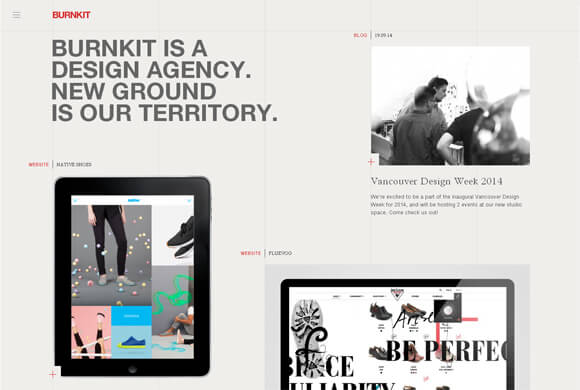
For a user-friendly web design that engages your site visitors, speak to the team at your local Kwik Kopy today.
Image source: Web Design Ledger

